Ergonomics and Typing: How to Set Up Your Workspace for Speed and Comfort
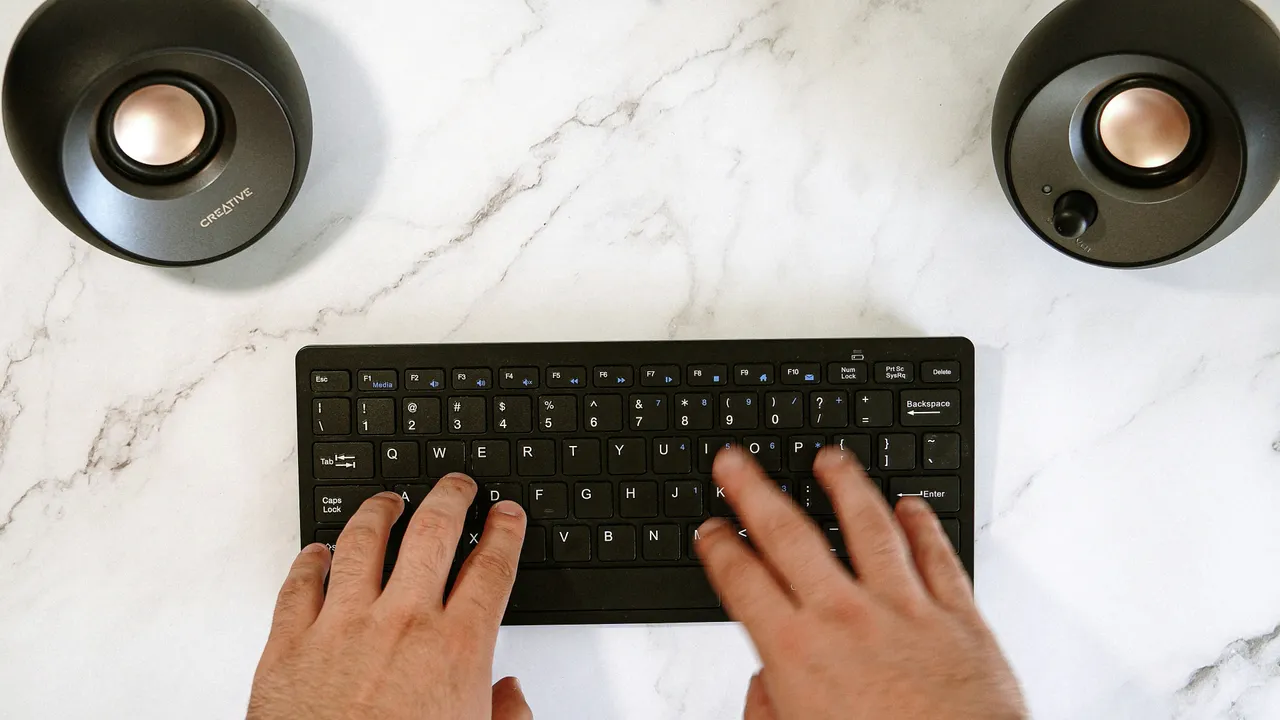
Ergonomics plays a pivotal role in enhancing typing speed and comfort. By optimizing your workspace, you can significantly improve your typing experience. This article explores key strategies to set up your workspace for both speed and comfort.
Understanding Ergonomics
Ergonomics is the study of designing equipment and devices that fit the human body, its movements, and its cognitive abilities. When applied to typing, ergonomics focuses on creating a workspace that minimizes strain and maximizes efficiency. This involves adjusting your chair, desk, and keyboard to promote a natural posture.
A proper ergonomic setup can prevent issues like carpal tunnel syndrome, back pain, and eye strain. Start by ensuring your chair supports your lower back and allows your feet to rest flat on the floor. Your desk should enable your elbows to be at a 90-degree angle when typing, preventing arm and shoulder strain.
Optimizing Your Keyboard and Mouse
The choice of keyboard and mouse significantly impacts your typing speed and comfort. Opt for a keyboard with a responsive layout and keys that don't require excessive force. Consider an ergonomic keyboard that promotes a more natural hand position. Similarly, choose a mouse that fits comfortably in your hand, reducing the risk of strain.
Position your keyboard and mouse within easy reach to avoid stretching. Your wrists should be in a neutral position, neither flexed nor extended. Keyboard shortcuts can also reduce the need for repetitive mouse movements, enhancing both speed and comfort.
Monitor Placement and Lighting
Monitor placement is crucial for comfortable typing. Your monitor should be at eye level and about an arm's length away, reducing neck strain and promoting a comfortable reading distance. If you're using multiple monitors, place them so you can easily scan them without excessive neck movements.
Proper lighting is essential to reduce eye strain. Natural light is best, but if it's not available, ensure your workspace is well-lit with soft, diffused lighting. Position your monitor to avoid glare from windows or overhead lighting.
Taking Regular Breaks
No matter how ergonomic your setup, taking regular breaks is essential for preventing strain and fatigue. Follow the 20-20-20 rule: every 20 minutes, look at something 20 feet away for at least 20 seconds. Stretching your arms, shoulders, neck, and legs during these breaks can also help maintain flexibility and prevent discomfort.
Incorporate short, frequent breaks into your typing routine to refresh your mind and body. This not only prevents physical strain but can also boost your productivity and typing speed in the long run.
By understanding and applying these ergonomic principles, you can create a typing workspace that promotes speed, comfort, and health. Remember, the key is to listen to your body and make adjustments as needed. With the right setup, you can enjoy a more comfortable and efficient typing experience.
This article was developed using available sources and analyses through an automated process. We strive to provide accurate information, but it might contain mistakes. If you have any feedback, we'll gladly take it into account! Learn more